top of page

Com Apps
Quarter 2
October to December 2025

Ghosting with APS: Complete the project today, should take no more than 30 minutes
Then finish any APS project you haven't
TWO PROJECTS:
APS: Vampirize: project should take about 25 minutes to finish
1.CS6 Pumpkin Carving:
Project should take about 25 minutes to finish and should be completed today.


Google Docs
Google Docs
Google Docs
Pigs & OYO

OBSERVED
Day 2: BROOM & OYO
Day 1
Day 2
If you complete the day's coding assignment at any time before end of class,
you may finish any other missing assignments. Click link on each day to access the course due dates. You will need headphones for the next two weeks of class
There are some code lessons that are skipped and you will not have access to. See Sequence Sheet.

Boyd Baker
Basketball Tourney

HS BB @Babo
Directions are for MSWord,
but you will use Google Docs. PLEASE: Know things will be in different places.
READ ALL DIRECTIONS.
You should have half the class period for back work.

Day 2
JH Game v Bowie
11-to1pm (concessions)
NO NEW ASSIGNMENT
Drills
RED CROSS
Blood Drive
Start at GglClsrm; link to left
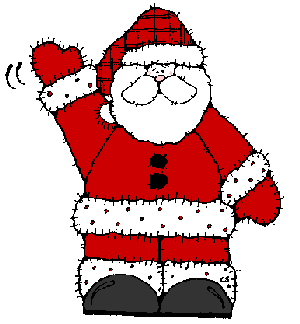

Winter Break
December 19
through
January 5
Have Fun &
Be Safe
CREDIT: All gifs on this page from giphy.com

Day 1
Day 2
bottom of page


